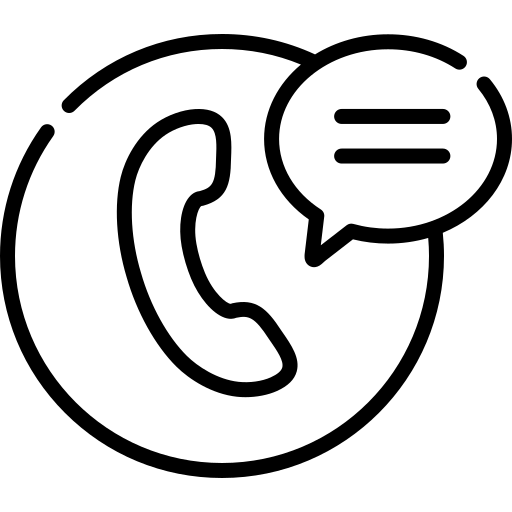Introduction
Anthropic’s Claude AI automation for business is transforming how companies streamline operations, enhance productivity, and reduce costs. As an advanced AI-driven automation tool, Claude offers conversational automation, decision support, and workflow optimization. This guide explores how businesses can leverage Claude, its benefits, and 15 innovative ideas to enhance workflows using this powerful AI assistant.
What is Anthropic’s Claude?
Claude is an AI automation tool developed by Anthropic, designed to handle complex business processes with minimal human intervention. Unlike general-purpose AI platforms, Claude focuses on practical automation, real-time decision-making, and seamless workflow integration. It employs constitutional AI principles to ensure safe, reliable, and transparent responses, making it an ideal solution for both customer-facing tasks and backend operations.
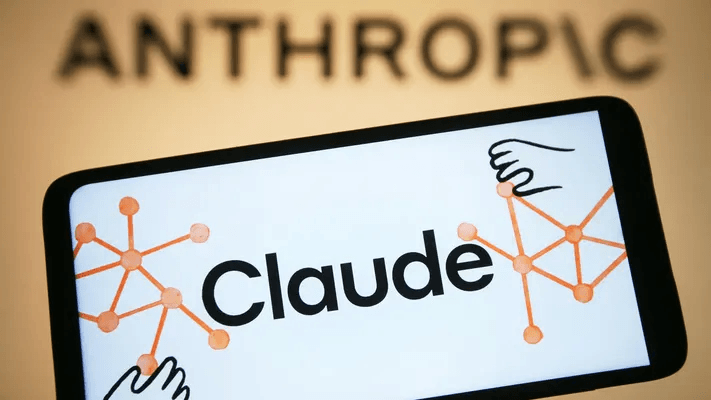
Features of Claude AI
- Conversational AI: Advanced natural language processing (NLP) to interact with customers, answer questions, and provide support.
- Decision Support: AI-powered insights to assist with strategic decision-making.
- Content Generation: Craft high-quality reports, emails, and marketing materials effortlessly.
- Workflow Automation: Integrate with CRM, email systems, and more to automate repetitive tasks.
- Data Analysis: Analyze large datasets quickly and extract actionable insights.
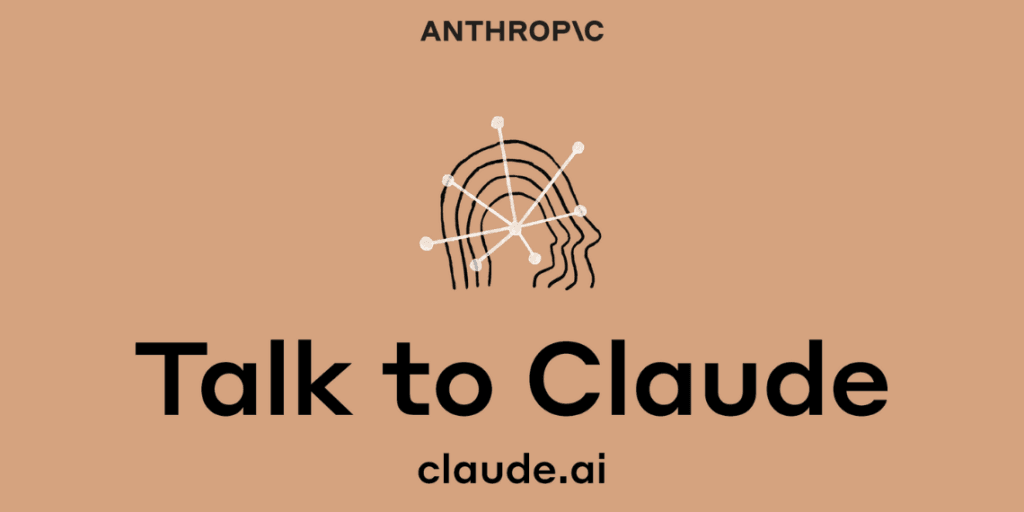
How to Use Claude for Business Automation
1. Identify Repetitive Tasks
The first step in leveraging Claude for automation is recognizing which tasks are suitable for AI intervention:
- Time-consuming: Tasks like data entry, report generation, and email responses.
- Rule-based: Clear processes such as sorting emails by priority or processing invoices.
- High-volume: Repeated customer queries, like FAQs or product inquiries.
- Error-prone: Manual processes where human error is common, such as data transcription.
2. Integrate with Existing Systems
Claude’s flexibility allows seamless integration with various business tools via APIs:
- CRM Integration: Connect with platforms like Salesforce or HubSpot for automated customer interactions.
- Cloud and Database Syncing: Link Claude to Google Drive, AWS, or internal databases for data processing.
- Communication Tools: Integrate with Slack, Microsoft Teams, or email services for automated messaging.
- Workflow Automation Platforms: Work alongside tools like Zapier for business rule-based automation.
3. Configure Custom Workflows with Claude AI automation for business
Once integrated, the next step is configuring workflows tailored to business needs:
- Defining Triggers: Establishing what events prompt an automated response.
- Sequencing Actions: Mapping out multi-step workflows for automated processes.
- Decision Trees: Designing logic-based workflows for intelligent AI decision-making.
- Testing and Iteration: Running simulations to refine workflow accuracy before deployment.
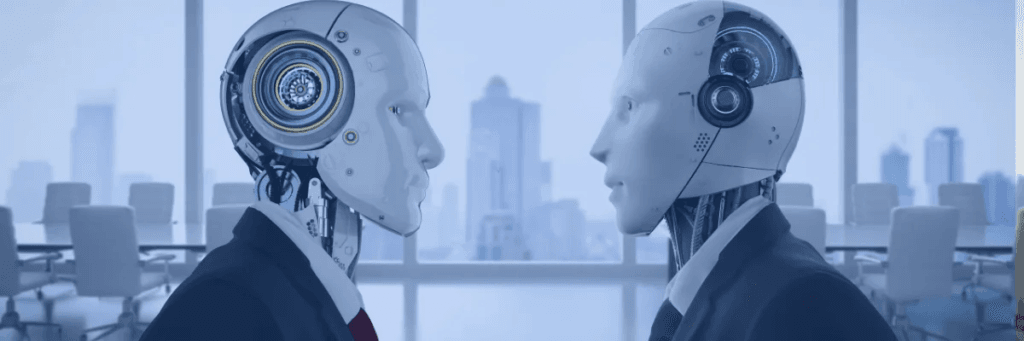
For more info on the topic: Link
Benefits of Using Claude AI
- Operational Efficiency: Speed up processes with AI automation.
- Cost Savings: Reduce labor costs through automation.
- Scalability: Handle increasing workloads effortlessly.
- Data-Driven Insights: Analyze customer feedback, sales trends, and performance data.
- Consistency: Ensure high-quality and uniform customer service and content generation.
- Innovation: Free up resources for strategic and creative work.
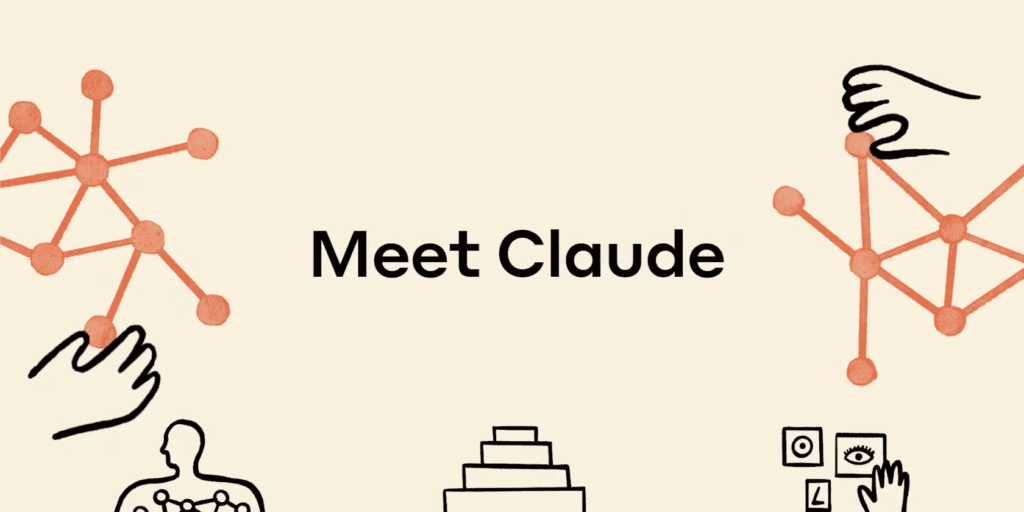
15 Ways to Enhance Workflows with Claude AI automation for business
- Automated Customer Support
- Smart Email Management
- Data Entry Automation
- AI-Powered Scheduling
- Predictive Maintenance
- Invoice Processing
- Employee Onboarding
- Lead Scoring
- Content Generation
- Social Media Management
- Supply Chain Optimization
- Automated Reporting
- Compliance Monitoring
- Task Prioritization
- Sentiment Analysis
For more info: Link
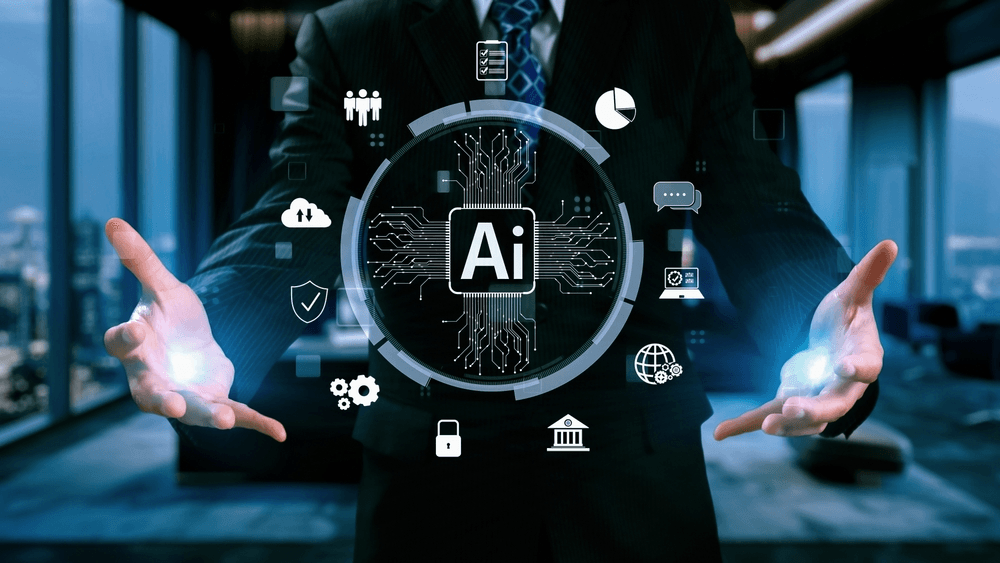
For more insights, check out these resources: